Rankin County, Mississippi
How do I sign up for TEXT and EMAIL Alerts on the County website?
How to sign up for text and email alerts with the County:
- Visit the County website: rankincounty.org
- Click ENOTIFY
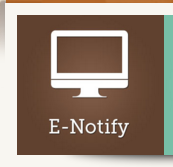
- Put in your email address to create an account with the County and choose what options you want to be notified about:
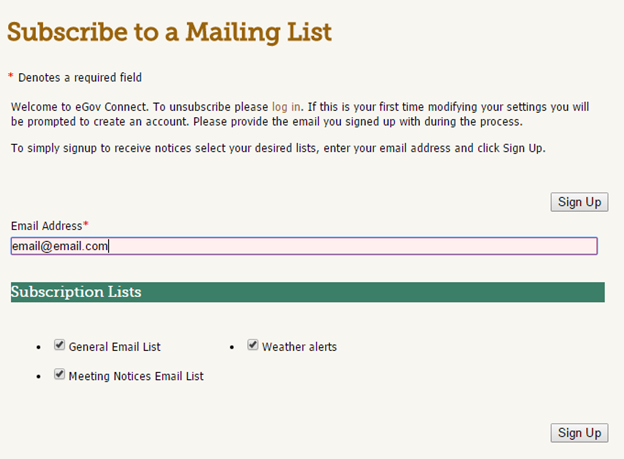
If you get an error that says you already have an account, you can click “log in” at the top. If you can’t remember your password, then choose the “forgot your username or password” link:
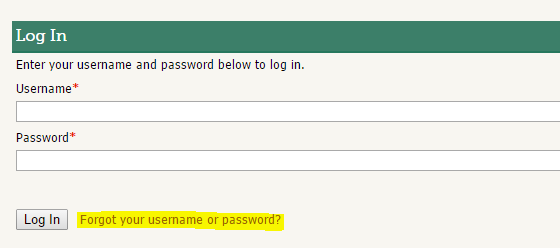
- Once you create your account or access your account, you can choose your subscriptions:
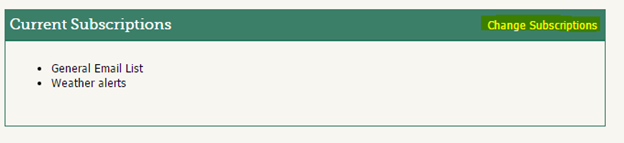
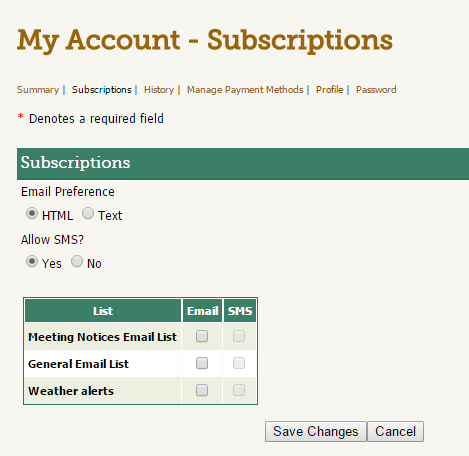
- Finally, click “Profile” and put in your cellphone number:
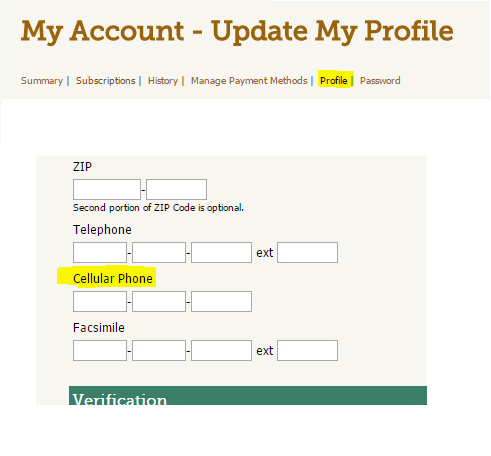
Contact Us
- Phone: (601) 825-1475
- Fax: (601) 825-9600
- Staff Directory
- Office Hours:
M-F 8:00 a.m. - 5:00 p.m.

 Site Design and Content Copyright © 2024
Site Design and Content Copyright © 2024